Sysinternals Live Sync Tool
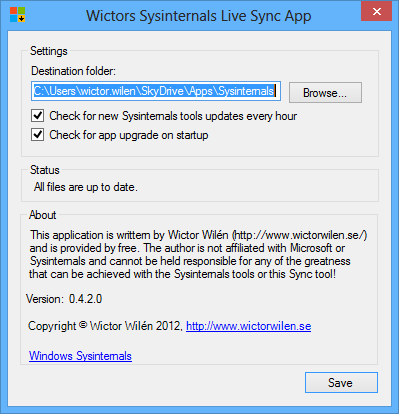 This little tool is a Windows application that runs in the background and syncs all the Sysinternal tools from the Microsoft servers to a folder on your local machine. You can add this tool to your Startup items and have it run whenever you start your machine to always be in sync with the latest tools.
This little tool is a Windows application that runs in the background and syncs all the Sysinternal tools from the Microsoft servers to a folder on your local machine. You can add this tool to your Startup items and have it run whenever you start your machine to always be in sync with the latest tools.
How it works
When the Sysinternals Live Sync Tool is started it will immediatley start to check that you have the latest Sysinternal tools downloaded. You can always make a manual check by right-clicking the Sysinternals Live Sync Tool icon in the Notification Area and choose Sync. Every hour it will try to download the latest info.
How to configure it
The first time you start the Sysinternals Live Sync Tool you will not download the latest tools. You must first configure the target location of the tools. This is done by right-clicking the Sysinternals Live Sync Tool icon in the Notification Area and choose Settings. In the dialog specify the folder of your choice.
Download
Downloads of latest version (see below):
Requirements
The tool requires .NET Framework 4.5. It has only been tested on Windows 8 x64 Enterprise so far.
Change Log
Version 0.4.2 - new features: can check version of tool and automagically update the app, only one instance allowed at the same time, improved error handling
Version 0.3 - option to turn off background sync, waits for sync until internet connection is discovered, addition of high-res icons + some minor fixes
Version 0.2.1 - the second update, with background sync every hour…
Version 0.1 - the first one!
Support
Well, this is a free tool so you can forget about support. But feel free to contact me with any peculiarities.
