I made some updates to my Windows Search Index Tool so it also displays all the inclusion and exclusion rules and even functionality for adding and removing rules. So now you can easily exclude folders by creating a rule like this:
On the Rules tab, click on the Add button. The button should only be enabled if you are running in elevated privileges on Vista. Enter the pattern, like the image shows and choose if it is an inclusion or exclusion rule and hit Add.
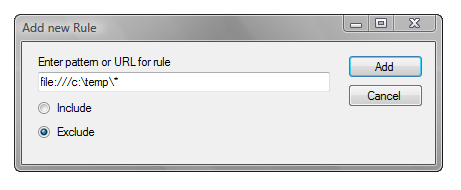
Note: Only do this if you are sure on what you are doing!
You can download the Windows Search Index Tool here. Update: link is now correct
