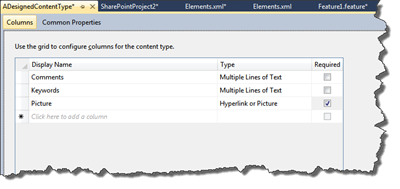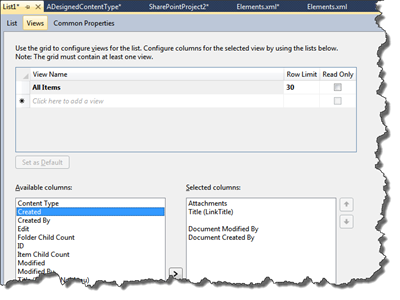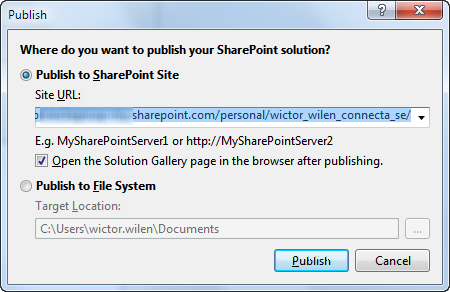Visual Studio 11 Developer Preview is now available for download für alles and it does not only include the Windows 8 stuff like the previous preview did - this one contains the thing we all want - the SharePoint Developer tools.
Visual Studio 11 Developer Preview is now available for download für alles and it does not only include the Windows 8 stuff like the previous preview did - this one contains the thing we all want - the SharePoint Developer tools.
Overall the performance of Visual Studio 11 is blazingly fast! I regret I tested it - since I will go back to 2010 tomorrow (or even tonight). They team has done a great job and included a lot of the PowerTools natively; such as the new Solution Explorer, the improved search feature etc.
But, back to the SharePoint Developer tools 11! What’s new for all the kool kids! Here’s a few highlights.
Content Type and List Designer
We all love our CAML, FieldRefs etc. But it isn’t that productive. VS11 contains the long awaited Content Type Designer and also a very similar designer for Lists.
This is how the designer looks like when you’re creating a Content Type:
When creating a list you have a great view to create Views:
Sandbox and Office 365 support
New features in the Office 365 space for Visual Studio was an easy bet. They have incorporated the things from the SharePoint Power Tools, such as better compile time support for the Sandbox etc. The best feature here is the Publish feature, which allows you to publish your package to a URL or local directory. You can now publish a SharePoint WSP directly to the sandbox in Office 365 - but you can’t activate the solution from within Visual Studio.
Other improvements
There are much more improvements such as profiling support, better JavaScript debugging support etc. Read all about the new stuff here: http://msdn.microsoft.com/en-us/library/ee290856(VS.110).aspx
But…you really need to test it out. I’m really looking forward to start working with projects in VS11!