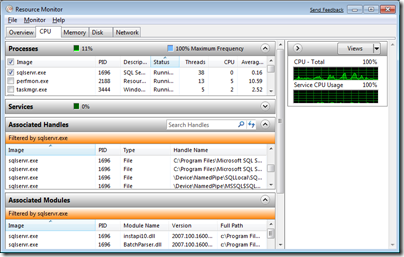The more I use/test Windows 7, the more I get confident that this release will get Microsoft back on track. Windows Vista introduced a lot of new and interesting stuff, but was not that polished as one could expect. Service Pack 1 of Vista did take it up one notch, but not far enough.
As the statistics nerd I am I like to know exactly what my laptop is doing, how much memory is used, which program accesses disk etc. Vista have a quite good Resource Monitor application and of course the Task Manager (even though I use Process Explorer quite a bit). Windows 7 contains some really good updates to these built-in applications.
Task Manager
The most hated part of the Task Manager in Vista was that you had to go trough the UAC consent procedure to see the processes from all users. But in Windows 7 (beta), the default settings of UAC are such that you only have to click the button and wait for Task Manager to start with higher privileges - no need to wait for a UAC prompt. Except for some minor changes on the Performance Tab, there are no news.
Resource Monitor
The Resource Monitor of Windows Vista was a typical Microsoft version 1 product - it started, did a little and gave a lot to long for. In Windows 7 this application has grown into a really interesting feature.
You can monitor your CPU, Disk, Memory and Network usage using tables and graphs in real time. Using the filtering option you can select a process and see exactly which resources it is using, such as memory, CPU, handles etc. For example you can check exactly which files or registry handles a process is consuming or which network addresses it is talking to.
This screenshot is filtering on the sqlserver.exe process.
Event Viewer
The Event Viewer is the same in 7 and Vista. Only new things I noticed is that Windows 7 has a lot more Application and Service logs. I thought I check out the Diagnostics-Performance log to see some stats - but no luck. Nothing is logged here, guess this logging is omitted in the beta, and even if there was data there we are not allowed to discuss measures of Windows 7 according to the EULA.
Performance Monitor
The Performance Monitor (perfmon.exe) is the same as in Vista, at least what I have seen.
Reliability Monitor
The Reliability Monitor, maybe not known to everyone, is an application that every day grades your Windows installation on a scale from 1 to 10, 10 being the perfect machine. My Vista has a top score of 8.58 and a lowest score of 1.00, it didn’t even start at 10. My score varies a lot, probably because I often install and uninstall betas. Windows 7 have a slightly updated user interface which allows you to scale your history chart and save your history data. The new Reliability Monitor also integrated the Problem Reports and Solutions application from Windows Vista, which makes the application a lot better.
Summary
There are a lot of improvements to Windows 7 in all areas, and I like it - I like it a lot. I really hope that everyone helps out on this beta period and reports any issues, so we all help out making a great new OS. I have reported a few already and will certainly report more once I start to use it for real.