Welcome to 2011, this will for sure be an exciting year! I thought I start this year off with a series of blog posts about the different controls that can be used in the SharePoint 2010 Ribbon. Hopefully a bit better than the current MSDN documentation.
The series will discuss each control that are available for usage in the SharePoint 2010 Ribbon and show you through examples and code how to use them. I will even throw in one or more tips and tricks along the road.
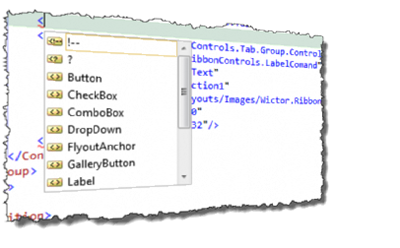
So if you’re interested - watch my Twitter account (http://twitter.com/wictor) and/or follow my RSS feed (http://feeds2.feedburner.com/WictorWilen) for new posts in the series.
Parts
This post is a summary post that I will update with the correct links as the series progress.
- Part 1 - Summary: this post (posted 2011-01-03)
- Part 2 - Common Control properties: an introduction to some common properties of the Ribbon controls (posted 2011-01-04)
- Part 3 - The Label control: (posted 2011-01-04)
- Part 4 - The TextBox control (posted 2011-01-05)
- Part 5 - The Button control (posted 2011-01-07)
- Part 6 - The CheckBox control (posted 2011-01-11)
- Part 7 - The ToggleButton control (posted 2011-01-19)
- Part 8 - The Spinner control (posted 2011-02-01)
- Part 9 - The DropDown control (static menu)
- Part 10 - The DropDown control (dynamic menu)
- Part 11 - The ComboBox control
- Part 12 - The SplitButton control
- Part 13 - The MRUSplitButton control
- Part 14 - The GalleryButton control
- Part 15 - The FlyoutAnchor control
I don’t know yet, but it will possibly be some follow-ups depending on your comments and questions. If you have them already - then don’t hesitate to fire them away. Also expect some changes to the outline above…
