This is the first post in a series about SharePoint 2010 and Visio 2010 and how the two products integrate with each other.
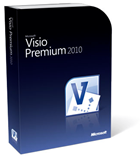 I remember when I first saw Visio many, many years ago. It was before Microsoft acquired it from Visio Corporation. It was my dad using it to make blue prints of our summer house. As most of the gadgets and software he buys he needs a helping hand, not saying he is not technical, but I tend to catch up on such stuff faster than him, so I learnt the basics. I have used Visio since then, during my years in school and university and especially in my job as a developer and architect. (I have also made exact blue prints of our house, including the electrical wiring - call me crazy but I do love that product.) Visio is a great tool for technical diagrams and representations and extremely effective in drawing flowcharts and business processes.
I remember when I first saw Visio many, many years ago. It was before Microsoft acquired it from Visio Corporation. It was my dad using it to make blue prints of our summer house. As most of the gadgets and software he buys he needs a helping hand, not saying he is not technical, but I tend to catch up on such stuff faster than him, so I learnt the basics. I have used Visio since then, during my years in school and university and especially in my job as a developer and architect. (I have also made exact blue prints of our house, including the electrical wiring - call me crazy but I do love that product.) Visio is a great tool for technical diagrams and representations and extremely effective in drawing flowcharts and business processes.
It was with great joy that I last summer; when SharePoint 2010 and Visio 2010 was let out of the gates in Redmond saw how my two favorite products SharePoint and Visio finally found each other. Not only as a client integration, Visio was also a service application for SharePoint, called Visio Services. There was no longer need for an Active X control to view Visio drawings in the browser.
Visio 2010, part of the Office family, but not included in the Office suite is a diagramming, drawing and process modeling tool. The latest release of Visio includes new features such as for SharePoint integration, Business Process Modeling Notation and finally the Fluent user interface (aka the Ribbon and friends). Visio 2010 comes in three flavors Standard, Professional and Premium.
This series will cover most of the connection points between SharePoint 2010 and Visio 2010, starting with the demo friendly workflow creation using the Visio to SharePoint Designer 2010 integration. Then I will show you how to use the Visio client and service application to provide the end users with a visual snapshot representation of a SharePoint workflow. After that we will take a look on how you can use SharePoint 2010 as an effective storage for process diagrams before looking into the BI aspects of Visio Services.
This post was originally posted on EndUserSharePoint.com at http://www.endusersharepoint.com/2010/08/30/sharepoint-2010-and-visio-2010-better-together-part-1/
