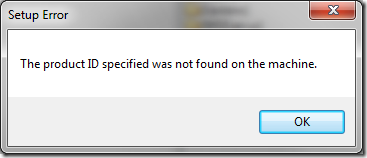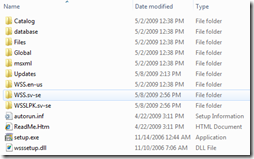After doing some experimental stuff (don’t ask me what!) with my local (Windows 7) SharePoint installation I uninstalled it completely and was going to install it from scratch once again I encountered a strange error. A dialog as below popped up:
First I thought that SharePoint did not uninstall correctly and searched the registry as a maniac and found nothing. Then I checked the installation log files, which did not make things much clearer:
1: Error: Server products do not support select UI Type: InvalidProductFromARP.
2: Showing parent-less message Title: 'Setup Error', Message: 'The product ID specified was not found on the machine.'
3: Message returned: 1
4: Error: Server products do not support select UI Type: InvalidProductFromARP.
5: Catalyst execution finished: 05/08/2009 14:52:39. Return code: 30040. Exception caught: InvalidProductFromARP.
6: PERF: TickCount=11319697 Name=RunSetup Description=End function
After some investigation I checked the folder that the setup program extracts the files to, which always have the same name and is not removed after the installation is done (*see more information below). It’s located in c:\Users\Profile\AppData\Local\xtracted\. There I found some “leftovers” from the failed language pack, see image below. Folders such as WSS.sv-se and WSSLPK.sv-se is used during the installation and therefore checked when installing WSS. And since I have removed everything and have no WSS on the machine it fails when installing the language packs.
After removing the xtracted folder everything went smooth.
This little adventure gave a good insight on how the SharePoint installer works and it’s a smart one.
* Worth to notice that all of this is experienced on Windows 7 RC using WSSOnVista. So it might not be the same on a server installation, but I will for sure make sure that the extracted folder are removed before I reinstall SharePoint on any machines in the future. On Windows Server 2003 and Windows Server 2008 I have not seen any leftovers from the xtracted folder, but I have not verified it.