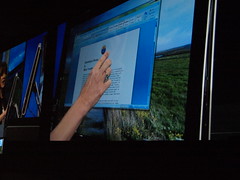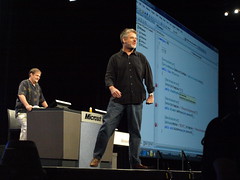Day two is official over. I’m just back from the attendee party at Universal Studios.
Keynotes
This Tuesday started with a couple of keynotes. I was fortunate and arrived just as they opened the keynote hall and got myself a seat in the front row.
After Ray Ozzies intro Steven Sinofsky took over and showed Windows 7 for the first time in public. You can read about the demos on almost every blog, but here are the stuff that caught my attention:
- New and improved taskbar
- better grouping/sorting of programs
- applications are shown as icons, instead of text and icons, with spacing that adapts to the number of icons
- you can pin applications to the taskbar, so they are shown there even if they are currently not running which makes the Quick Launch redundant
- Jump Lists; for example shows the MRU list of Office applications
- Improved Notification Area (formerly known and stilled referred to, in the keynote as System Tray) defaults to not showing the icons
- the square to the right of the Notification Area is the Show Desktop function
- Docking of windows
- Wordpad supports both ODF and OpenXml
- Booting directly off a VHD – isn’t that heaven for us developers!
- Home networking that works…I’m not sure until I see try it
- Ok, there is touch capabilities and they look neat, but it will take some time until I get my hands on hardware that is capable of this
Visual Studio 2010 was also shown and it will be completely based on WPF and contains some really neat new features. How about having several web.configs! One for debug, one for staging and one for production! It’s there…
Windows Live wave 3 is coming and is now a service on top of Windows Azure. The APIs looks slick and is based on standard REST protocols.
Then it was Office time. I sure had hopes to see something from the Office “14” server products. Nope. Instead we were shown the Office “14” clients and Office “14” online sharing documents between the client, web and mobile devices. Office Online will really be something and Google Apps have to watch their back! The demo were they co-worked on a OneNote “14” document from the OneNote client, the OneNote online client and a cell phone was awesome – this is how I want to use OneNote!
After a break Don Box and Chris Anderson hit the stage and made a really nice show (not rehearsed according to Don at a later session). They really showed how easy it was to work with Windows Azure using shipped bits and protocols, such as WCF and REST. Of course there were no PowerPoints but just Visual Studio and the command prompt.
Sessions
After a lunch, with a nice guy from Microsoft Excellent Engineering, and after picked up the hard drive with the goods, I went to the session on Microsoft Velocity. Velocity is a distributed cache that really can easy your work with caching on large farms. The cache is easy to install and manage and really easy to program with. It has built-in support for redundancy and fail-over and scales unlimited. Velocity is currently at CTP2 and will be shipped during mid 2009 as a standalone product to ASP.NET.
Next session was on the “M” language, a part of the Oslo project. I have not really understood the full capabilities with “M”, but to sum it up you can use M to model your domain languages. “M” is a language to describe types, values and constraints. It contains a compiler which can generate T-SQL from your “M”-code and then you can run the T-SQL and create a database with the types and constraints you specified and fill it with the specified values.
Last session for this day was on how to architect services for Windows Azure. This was a pure PowerPoint session which described how to design and what to think of when you create applications/services for Windows Azure. All of this Windows Azure seems to be clearer for every day, can’t wait to get home and try it out some more. It feels almost to easy to build, configure and manage the services you build. You can just with a click scale out your application. If your application fails on one node, Windows Azure will try to restart the service or node and if that fails it allocates a new node for you. Why can’t I stop thinking about Skynet!
Then back to the hotel and a quick change before I took a bus to the Universal Studios, where I met up with some nice Swedes and went for a few rides.
That’s it for today. Now I have to continue my Windows 7 installation. Stay tuned for more “commercials”…