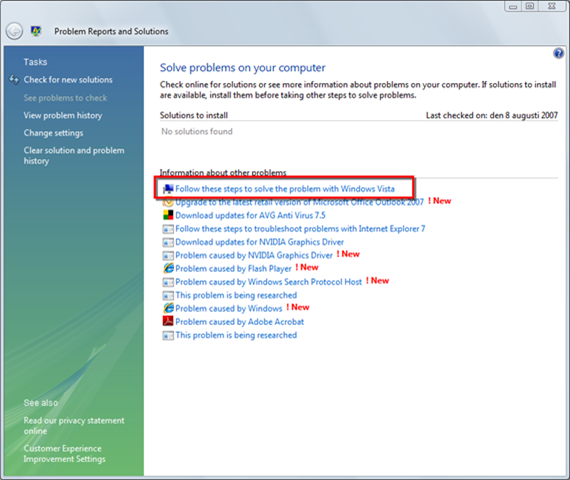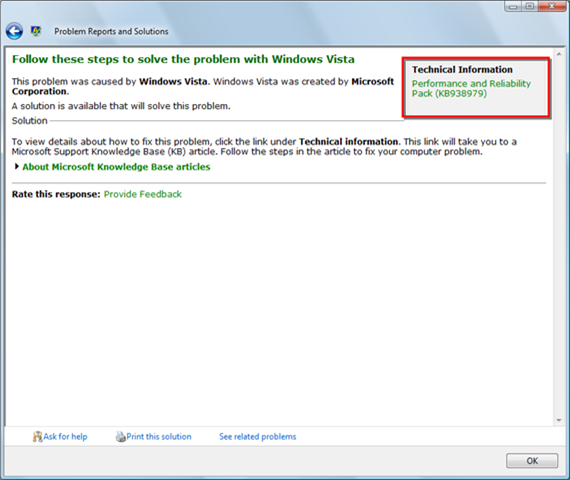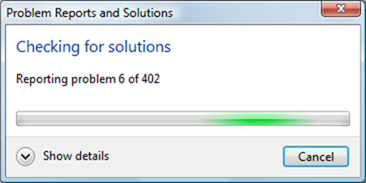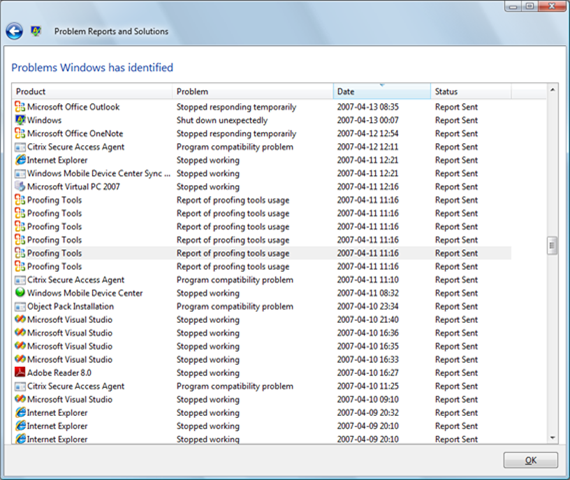Windows Vista contains nice functionality for reporting problems on your machine to Microsoft and to retrieve solutions for your problems using the Problem Reports and Solutions feature.
Windows Vista contains nice functionality for reporting problems on your machine to Microsoft and to retrieve solutions for your problems using the Problem Reports and Solutions feature.
To take advantage of this feature and to report problems or check for solutions you have to either enable the functionality, default behaviour, or do it manually.
To access the Problem Reports and Solutions center open up the Control Panel and navigate to System and Maintenance and then click on Problem Reports and Solutions. You will see a list of all your problems that has a solutions or if there are more information on any of your reported problems.
The image belows shows my current problems.
If you click on any of the problems or solutions you will get to a new page displaying more information on the subject. The image below shows what is displayed when I click on the highlighted problem in the picture above. Highlighted in the image below is a link to one of the Performance and Reliability patches just recently released to the public, and these patches are a result of users reporting problems with this function - so If you don’t have it enabled then enable it…
To manually check for new solutions and report all your problems, just click on the Check for new solutions task and Vista will start to send information to Microsoft.
Not all of the problems can be reported automatically or without your interaction, once in a while you are asked to send more information. This will happen if the information being sent may contain personal or seneitive information about you or your account.
To get a summary of all your problems click on the View problem history task and it will bring up a (eventually) long list of problems. You can click on anyone of these and get more information and status on the problem and even check what information was sent to Microsoft.
As you can see in the image below not only problems are reported we also have improvement suggestions sent to the the Office team with suggestions on words for the Proofing tools.
From the task pane to the left of the interface you also have the option to clear all your problems, feels great sometimes :-)
You can change the settings of your error reporting by clicking on the Change Settings task and there change if you would like to report and check automatically or manually. You can even tune it even further and block certain programs from reporting.