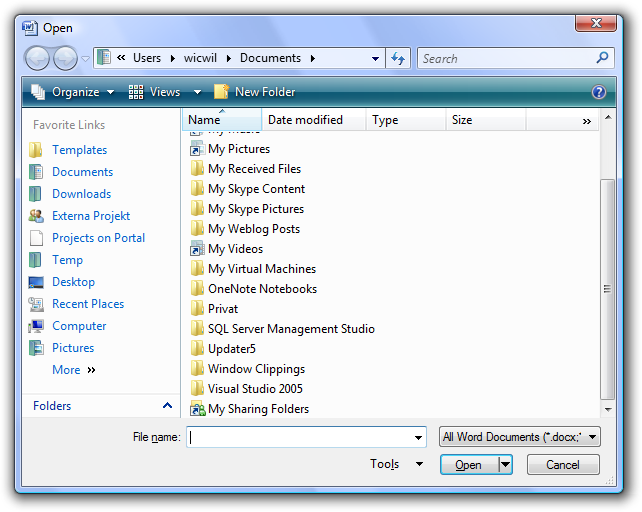Microsoft Windows Vista contains new common dialogs, such as the Save As and Open dialogs, which have a new sidebar navigation to the left. The navigation can show the folder tree or your Favorite Links. Windows XP had a similar concept, but not as customizable as in Windows Vista.
If you are like me and like to have your files organized and have easy access to them you can customize the Favorite Links really easy. All the links in the Favorite Links sidebar is plain old shortcuts (.lnk files) which are located in the Links folder of the Users directory, to be precise: %USERPROFILE%\Links\, for example c:\Users\wictor\Links\.
In this Links folder you can place any shortcut to any folder you like. You can have a shortcut to your temporary download folder, a link to a SharePoint site or a network location. Since the links are all shortcut files you can change the icon on them to get just the look and feel that you like.
If you watch the Favorite Links part of the screenshot below, taken from notepad, you can see that I have added a shortcut to my Temp directory and to a custom folder and a SharePoint site (the one called Projects on Portal).
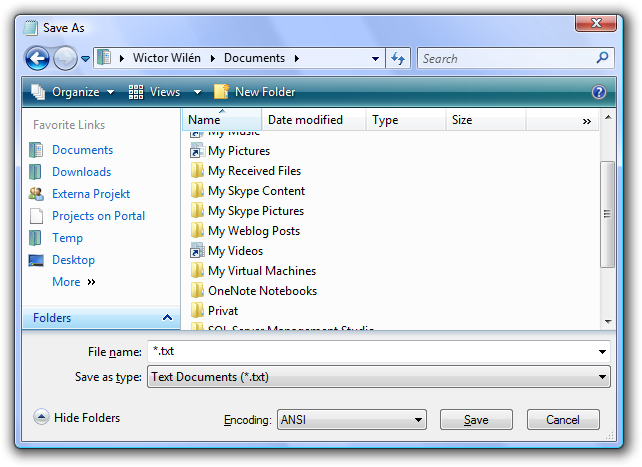
In this screenshot, taken from Microsoft Office Word 2007, you see the Open file dialog and the Favorite Links.