During the Virtual Earth that I attended yesterday we were shown a really nice beta in which you easily can create your custom 3D Models for Virtual Earth called 3DVIA.
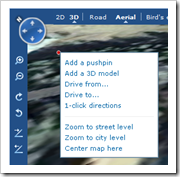 The tool is a browser plugin which will open when you, from the Virtual Earth 3D mode right-click where you want to insert a new model and select Add a 3D Model. Since this is a beta it will take a while until the 3DVIA interface opens up. In my case I had to retry about 10 times due to some unexpected errors. It is also really slow and hogs your CPU.
The tool is a browser plugin which will open when you, from the Virtual Earth 3D mode right-click where you want to insert a new model and select Add a 3D Model. Since this is a beta it will take a while until the 3DVIA interface opens up. In my case I had to retry about 10 times due to some unexpected errors. It is also really slow and hogs your CPU.
When the interface is up you just have to align the map and then start drawing rectangles, lines or arcs. If you ever tried Google Sketchup you will immediately find yourself content with the functionality, otherwise use the tutorial. All actions such as modifying objects feels like a rip-off from Sketchup. Nothing bad about that since I really like it. Sketchup has been my family’s favorite tool when we are redecorating our house.
%20(2)_thumb.png) The screen shot to the right shows a really fast created model of our house and garage done in just a few minutes.
The screen shot to the right shows a really fast created model of our house and garage done in just a few minutes.
When done you can publish the model(s) to Virtual Earth and the model is added to your VE collection and you can view it using VE 3D and share it with your friends.

