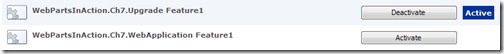If you have been developing with SharePoint for the last few years you probably are very aware of the SPWeb and SPSite naming is a bit confusing. SPWeb is actually a site and SPSite is a site collection. It’s always fun explaining this to new SharePoint developers…
In SharePoint 2010 this naming convention confusion continues and now expands to the administration of SharePoint.
Let’s for example take the example when you are activating or deactivating features. In the web interface of SharePoint 2010 and SharePoint 2007 it is called Activate and Deactivate.
The same term is used in STSADM with the activatefeature and deactivatefeature operations when scripting feature activations and deactivations. But STSADM is old-school in SharePoint 2010 right? So we use PowerShell to deploy the solutions, and guess what, there are no cmdlets using the verb activate or deactivate. Instead activate is called enable and deactivate is called disable. This gives us the PowerShell cmdlets Enable-SPFeature to activate a feature and Disable-SPFeature for deactivation.
And it doesn’t stop there if we look at the PowerShell commands. Deploying a solution is called Deploy in Central Administration and deploysolution using STSADM. In PowerShell it is called Install (Install-SPSolution). And it gets better Retracting a solution is called Remove in Central Administration, retractsolution in STSADM and Uninstall (Uninstall-SPSolution) in PowerShell.
I never said the SharePoint world is easy…and that’s why I’m all into it…